OK, Just What Is RSS?
Literally, RSS is an acronym which stands for ‘really simple syndication’ (or sometimes ‘rich site summary’). Which of course doesn’t really mean very much to normal people. But in simple terms it was created as a way to let you deliver your websites content to the people who want to read it, without them having to visit your site every time they want to find anything new.
Is RSS Just For People To Read?
Not really, it’s bigger than that. As a publisher creating an ‘RSS feed’ for your site lets you syndicate content automatically. That could be to an end user who is waiting to read your latest article. Or it could be some form of automated (or semi-automated) process that takes your content and repurposes or republishes it in some way.
How Do People Read An RSS Feed?
There are various apps and programs that exist purely to read RSS content. These ‘feed readers’ allow people to ‘subscribe’ to as many feeds as they want. They can then check all those feeds within seconds to see if any of the associated websites have published new content. The reader displays just the content (normally rich text and images) of your article rather than the whole website.
The most popular feed reader for many years was Google Reader, until Google decided to retire the app with effect from 15th July 2013. Which then led to a boom in new apps to replace the old favorite, such as the popular Feedly or Mr Reader (for ios).
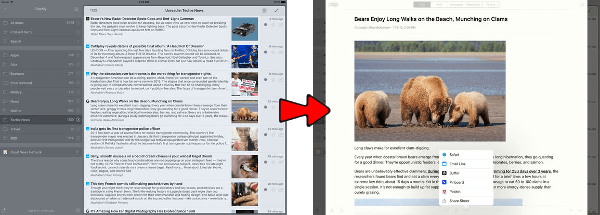
So Reading RSS Feeds Is Just For Fringe Techie Types?
Not at all. The ability to subscribe and read RSS feeds is built into most web browsers like Internet Explorer and Firefox’s Live Bookmarks. As well as some email programs too.
Most people reading RSS feeds probably have no idea at all what RSS is, or that RSS is the mechanism delivering the information they are reading.
But Doesn’t That Mean They Will Never Visit My Site?
No, it depends how you set up your feed. It’s common to only provide a summary, or the first few paragraphs of an article in the RSS feed. The reader will then click through to your site to read the rest of the article. You can also provide the full article in your feeds if you wish.
Why Can’t I Just Let Them Subscribe By Email?
You can. But with our email inboxes becoming ever more clogged with stuff we do and don’t want, it’s becoming more and more of a challenge to get seen. So it’s best to offer your visitors all the popular ways of reading or subscribing to your content. Let them choose the one they like best.
(If you use a service like Aweber, it’s even possible to automate creating an email newsletter directly from your RSS feed – now there’s a time saver).
You Mentioned Automating Syndication – What Did You Mean?
Once you have an RSS feed, you can use it as the start point of all sorts of clever automation. That could be as simple as Tweeting your new article to Twitter automatically. Or to Facebook. Or LinkedIn. Using services like IFTTT or Zapier your RSS feed can be the trigger to automate all your social sharing.
How Do I Get An RSS Feed For My Site?
Firstly, be sure you don’t already have one! If your site is built using any of the popular CMS tools like WordPress, Joomla or Drupal – then you already have RSS feeds built right in.
If however your site is built using static HTML or PHP files then you will need a tool like HTML to RSS to turn those files into an RSS feed. This will also work for other sites that use less popular management systems, website builders or other front end systems. Just be sure you need it before making your life any more complicated than it need be 🙂
